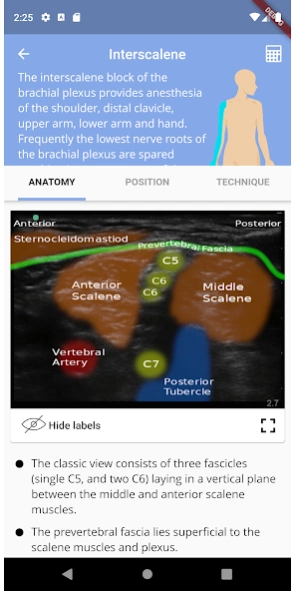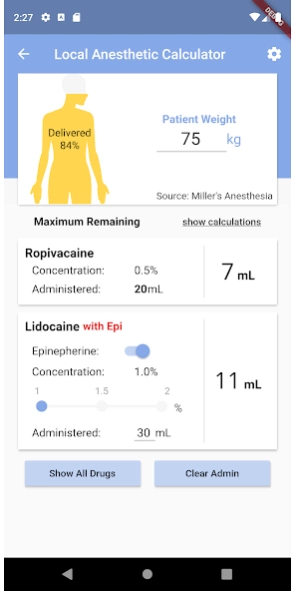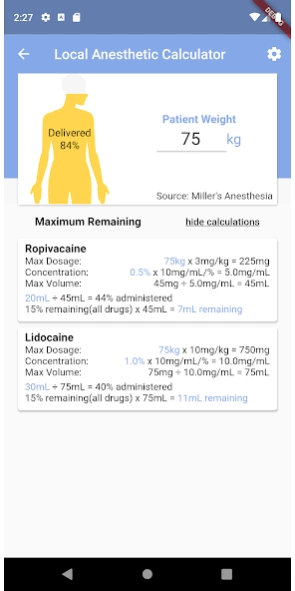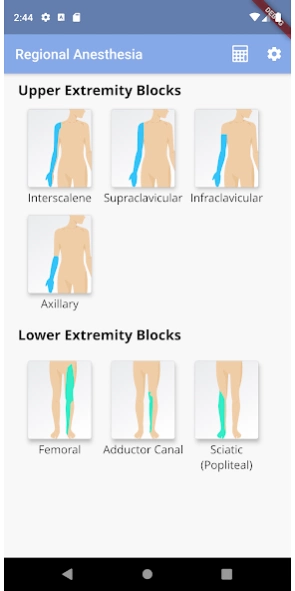Regional Anesthesia Reference 3.0.0
Free Version
Publisher Description
Regional Anesthesia Reference - Quick reference guide to ultrasound guided regional anesthesia blocks.
Regional Anesthesia Reference provides a quick look at the anatomy, positioning, and techniques for placing regional nerve blocks under ultrasound guidance. This includes ultrasound images and anatomic descriptions, images of patient positioning, and videos of block placement.
Current blocks include:
Interscalene
Supraclavicular
Infraclavicular
Axillary
Femoral
Adductor Canal
Suprainguinal Fascia Iliaca
TAP
Rectus Sheath
Sciatic (Popliteal)
A local anesthetic drug calculator is also included for assistance with calculating maximum dosages and percent of max dose delivered for a given patient. This is a weight based calculator using dosages from Miller's Anesthesia or Morgan and Mikhail.
About Regional Anesthesia Reference
Regional Anesthesia Reference is a free app for Android published in the Health & Nutrition list of apps, part of Home & Hobby.
The company that develops Regional Anesthesia Reference is Andrew M Walters. The latest version released by its developer is 3.0.0.
To install Regional Anesthesia Reference on your Android device, just click the green Continue To App button above to start the installation process. The app is listed on our website since 2023-08-18 and was downloaded 2 times. We have already checked if the download link is safe, however for your own protection we recommend that you scan the downloaded app with your antivirus. Your antivirus may detect the Regional Anesthesia Reference as malware as malware if the download link to com.awalters.regionalanestheiaatlas is broken.
How to install Regional Anesthesia Reference on your Android device:
- Click on the Continue To App button on our website. This will redirect you to Google Play.
- Once the Regional Anesthesia Reference is shown in the Google Play listing of your Android device, you can start its download and installation. Tap on the Install button located below the search bar and to the right of the app icon.
- A pop-up window with the permissions required by Regional Anesthesia Reference will be shown. Click on Accept to continue the process.
- Regional Anesthesia Reference will be downloaded onto your device, displaying a progress. Once the download completes, the installation will start and you'll get a notification after the installation is finished.